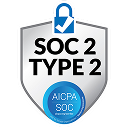Omnichannel inventory accuracy that powers performance
Gain real-time stock visibility, reduce margin-killing errors, and empower your teams to keep every shelf accurate, consistent, and ready to serve. From faster counts to smarter picks, it all starts with precision and purpose-built task flow.


Every count. Every pick. Every store. On point.
Optimize labor, minimize waste, and drive stronger omnichannel execution with connected tools that make every action count. Measurable gains start here.
Fresher stock, less waste,
reduce shrink by
Continuous cycle counts reduce labor disruption by
Fewer errors, trusted orders with picking accuracy above
Store productivity gains unlock time for service & fulfillment
Shrink less, sell more
Cut spoilage and stockouts with smarter tracking from backroom to shelf. Keep products available in-store and online, improve pick accuracy, and capture more revenue—while reducing waste.
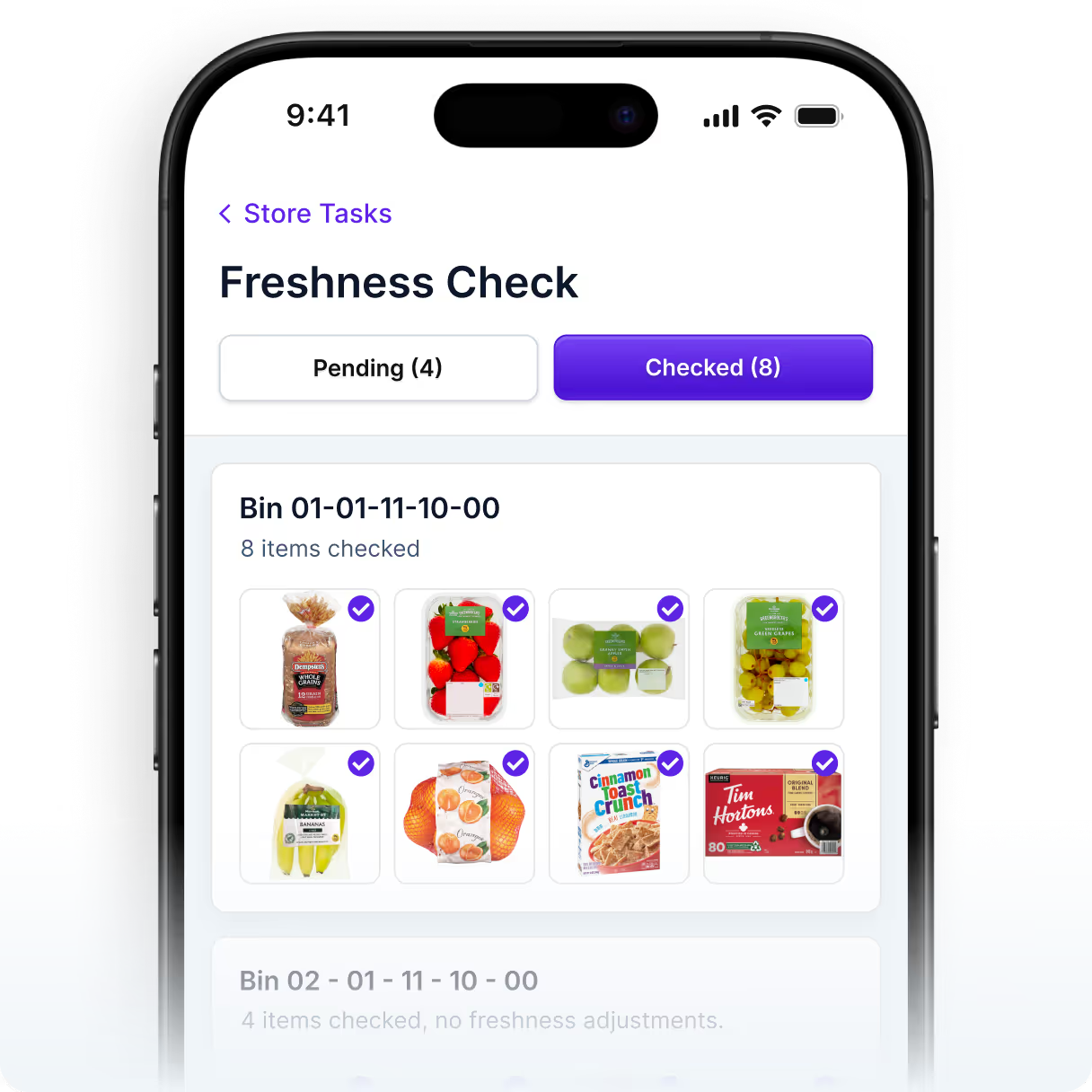
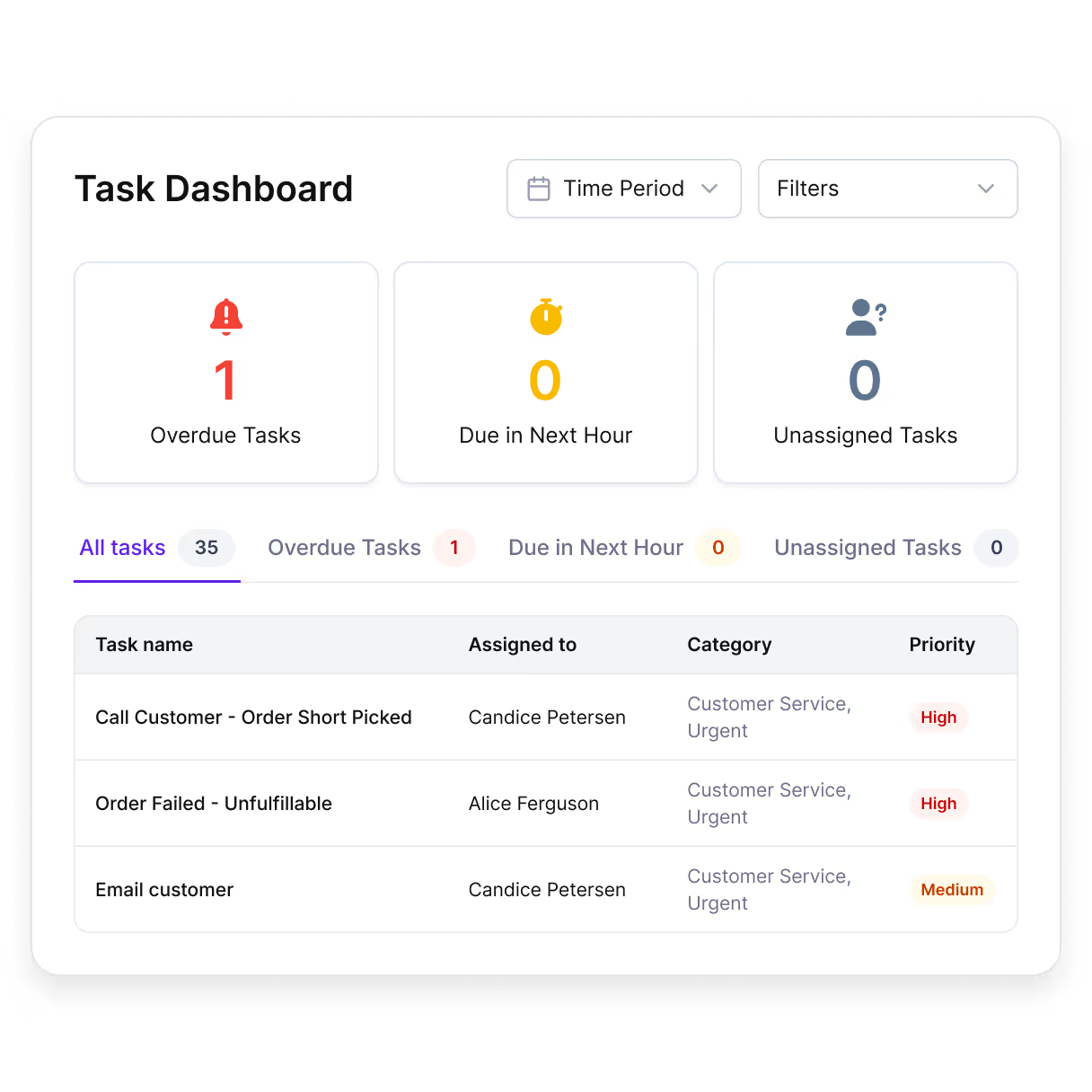
Simplify the day-to-day, speed up every task
Give store teams the clarity and control to work smarter—not harder. From inventory tasks to in-aisle picks, every step flows with built-in prompts, mobile tools, and shelf-level guidance that boost speed and consistency.
Build a foundation of accuracy at scale
Put confidence at the center of your operations. With real-time data across every store, you reduce risk, improve shelf availability, and ensure every action is backed by trusted inventory insight.


Orchestrate every move, pick to pack
Keep store teams on track and every order moving—online and in-store. With built-in guidance, dynamic task flows, and real-time updates, you see every change the moment it happens. Monitor performance, reduce errors, and deliver with confidence.
Deliver consistency, store to store
Maintain performance, process, and compliance—even as you grow. With role-based oversight, built-in structure, and scalable task execution, your teams stay aligned and your operations stay sharp.
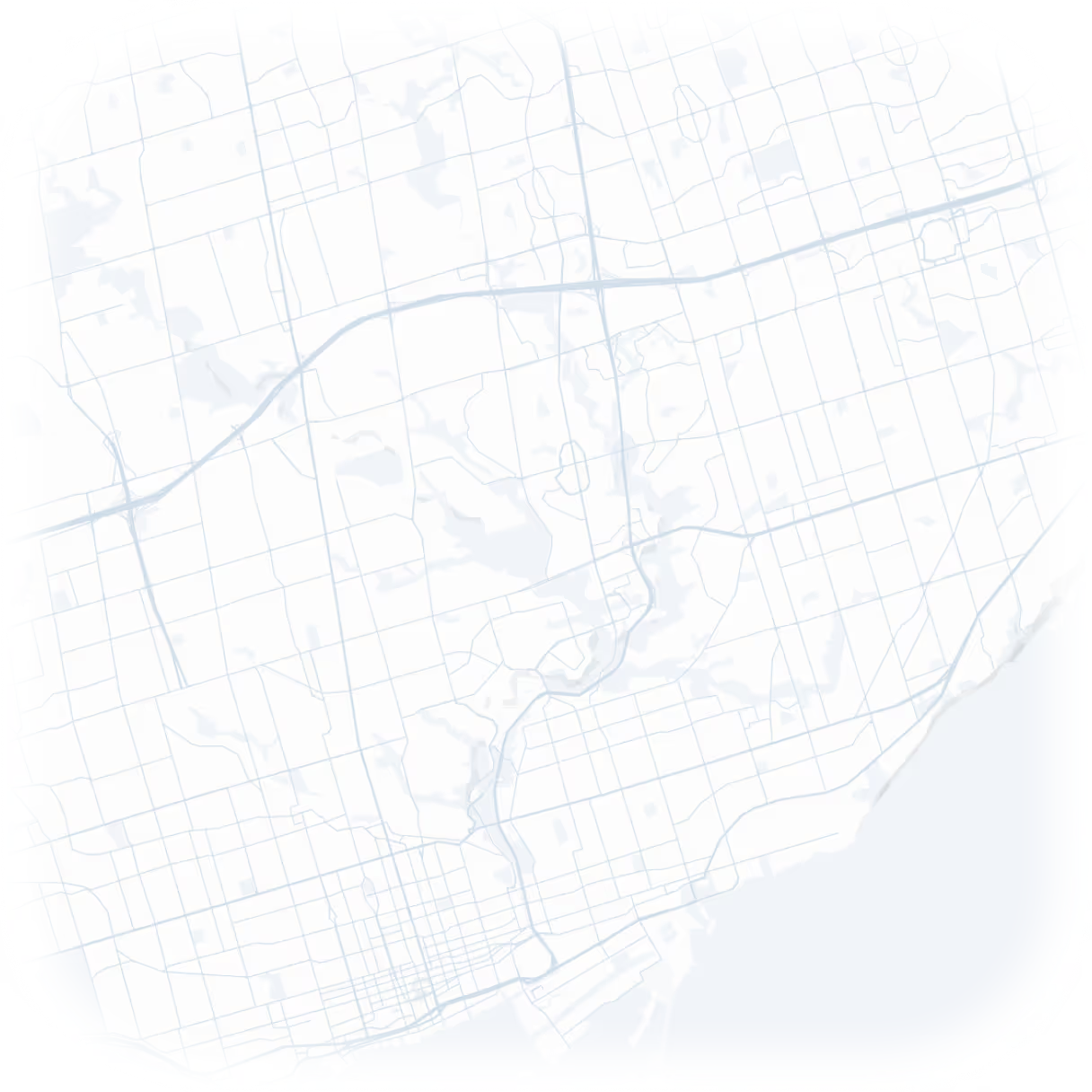
Store-level success, powered by OrderGrid
Everything store teams need to execute with confidence
AI-powered insights
Access operational insights instantly through natural language queries — no dashboards or complex interfaces.
Control tower dashboard
Monitor fulfillment health, OOS issues, pick rates, and store-level metrics in one central view.
Mobile cycle counts
Enable fast, guided inventory counts from any device—no clipboards or spreadsheets required.
Pick-to-pack workflow engine
Coordinate picking, staging, and handoff in one streamlined, role-based task flow.
Temp zone aware staging
Organize staging areas by temperature: ambient, chilled, and frozen.
Scan-to-validate execution
Confirm item accuracy with barcode scanning rules that vary by product class.
Smart reordering prompts
Surface low-stock items and autofill carts using usage trends and pick insights.
Pick path optimization
Optimize pick routes with custom layouts based on store-specific flow and zones.
Real-time stock adjustments
Instant updates across systems with audit trails for compliance and accountability.
Layout-based task flows
Configure task flows using store-specific layouts to direct actions by shelf, section, or aisle.
Multi-order cart picking
Pick multiple orders at once using cart-level separation, tracking, and routing.
Role-based access controls
Restrict or enable feature access by user type, location, or responsibility.
Hassle-free setup in just 3 simple steps
1. Connect your systems
We handle the heavy lifting—seamlessly integrating with your POS, ERP, and order sources. Our open APIs and AI-powered tech connect with any platform you use.
2. We train your team
Store teams ramp up fast with guided workflows for inventory and in-store picking, built to maximize accuracy, efficiency, and confidence.
3. Go live
Launch with real-time, omnichannel inventory fully synced across shelves, picking, and online availability—ready for seamless, scalable fulfillment.
Unite inventory & picking in one store-first system
From smart counts to efficient picks, simplify store execution with one connected workflow for inventory, tasking, and order readiness.








%201.svg)
%201-1.svg)